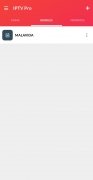Enjoy TV on your Android by adding channel lists
Thanks on the one hand to the IPTV protocol and on the other hand to faster communications, it is now easier than ever to watch TV anywhere, for example, on a mobile device. And, as you know, there are many apps for this purpose, such as You TV Player, albeit with a closed channel menu. However, there are options such as IPTV Pro with which you can customize a channel offer.
Add your own lists and enjoy the channels you want
This app is for adding lists of TV channels in M3U format. Of course, the app doesn't provide any of them, and neither do we, but they say that if you search for M3U lists of TV channels on Google, you might find some results; you may as well try it.
Once you have the list, all you need to do is add it to the app by creating a bundle. This means that if, for example, you have selected sports channels only, you can create a sports channel menu. If you did it for movies, the same goes for movies, and so on..
The app works quite well, but if we had to find a flaw in it (and not a minor one), it does not have an integrated player; you will have to download Flix Player to play the content.
Requirements and additional information:
- Minimum operating system requirements: Android 4.3.
 Elies Guzmán
Elies Guzmán
With a degree in History, and later, in Documentation, I have over a decade of experience testing and writing about apps: reviews, guides, articles, news, tricks, and more. They have been countless, especially on Android, an operating system...

Susana Arjona